I did a lot of string parsing in the recent time: CSS Selectors, XML Display Objects, Stylesheets, … I also need XML selection from String expressions – I formerly (AS2) used the great XPath4AS2 from XFactorStudio which did it’s job well (though a bit slow, it’s AS2 after all). There’s also one for Actionscript 3 (xpath-as3). But.. well… I wanted to go for some real speed! I like XPath a lot, but we now have native E4X selection in Actionscript 3, quite a different concept of node selection, and the conversion of XPath to E4X obviously results in quite a compromise in performance. So all I need is a decent E4X parser. And hey, I found one! E4XParser from Digital Primates. It does its job really well, especially considering the very compact code it consists of. Thanks to some preparsing and caching, it’s also quite fast. Still I thought I can do better :-) So I planted myself for a day (and a night) in front of my displays and hacked the hell out of it. The result is a little library which does pretty much the same thing as E4XParser, though pretty much more and a little faster too (15% to 50%). It’s about half as fast as the native E4X selection (once parsed). You can do nearly anything you can do with E4X. Use it like this:
import com.betabong.xml.e4x.E4X;
var result : XMLList = E4X.evaluate( xmllist , "author.( name.@last == 'Jobs' )" );
// E4X.evaluate( source : XMLList , expression : String ) : XMLList
If your source is XML, just do XMLList( xml ), if your result should be xml, do xml = result[0] Test it here 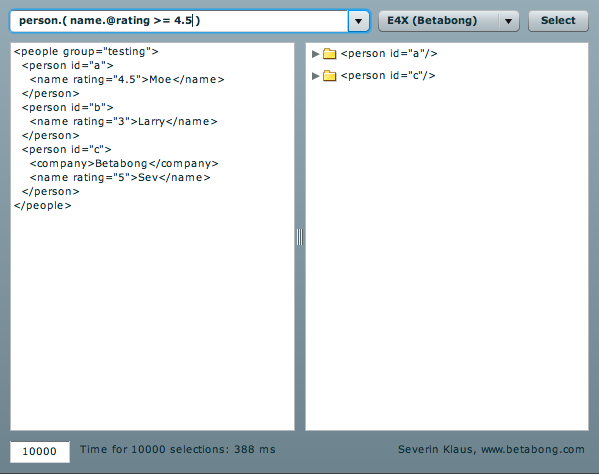 Restrictions: You can’t use AND/OR in comparisions. So, this won’t go: author.( name.@first == ‘Steve’ && name.@last == 'Jobs’ ) – though this is only a real limitations for OR. do this for AND: author.( name.@first == 'Steve’ ).( name.@last == 'Jobs’ ). What you can do: Yes, you can do quite advanced stuff like author.( name.@first == name.@last ) or car.@rating.average() (one of the few proprietary functions I added). Or even
Restrictions: You can’t use AND/OR in comparisions. So, this won’t go: author.( name.@first == ‘Steve’ && name.@last == 'Jobs’ ) – though this is only a real limitations for OR. do this for AND: author.( name.@first == 'Steve’ ).( name.@last == 'Jobs’ ). What you can do: Yes, you can do quite advanced stuff like author.( name.@first == name.@last ) or car.@rating.average() (one of the few proprietary functions I added). Or even
*..car.( @brand.toLowerCase() == 'volvo' ).( parent().( localName() == 'group' ).@rating > @rating )
– a weird example, I admit, but fancy, ain’t it? :-) This is the first time ever I’m releasing part of my library as Open Source (MIT licence). As soon as I’ll find some time (and if I see any interest), I’m gonna put this into Google Code, so everybody can easily checkout and participate. Until then download it from here: Download (zip 13kb)
Comments
David: Thanks! This was just what I needed.
Leonardo Diaz: A great tool, but I haven’t been able to make it work with xml code that defines namespaces and xsd like this for example: test it works without the namespace and all that stuff on the mpeg7 element Any advice??
Leonardo Diaz: opps for the las comment, it did not parse the xml code, I’m trying with some mpeg7 document like this one: [Mpeg7 xmlns:mpeg7=“urn:mpeg:schema:2001” xmlns=“urn:mpeg:schema:2001” xmlns:xsi=“http://www.w3.org/2001/XMLSchema-instance” xmlns:xml=“http://www.w3.org/XML/1998/namespace” xsi:schemaLocation=“urn:mpeg:schema:2001 XMLSchema/Mpeg7-2001.xsd ”] [Description type=“ContentEntityType”] [MultimediaContent type=“AudioVisualType”] [AudioVisual] [MediaInformation] [/MediaInformation] [/AudioVisual] [/MultimediaContent] [/Description] [/Mpeg7] if you delete all the extra params on the mpeg7 it works, but like this, it does not.
betabong: Namespaces are not easy to come by, that’s for sure. Still… what exactly doesn’t work? Can you provide me the example, so I can double check with my code?
Leonardo Diaz: Hi, well I tried more examples and googled and found that the problem is the default namespace. with the code added on my last comment (just change the [ for the ;> symbol) it works just by deleting the default namespace (xmlns=“urn:mpeg:schema:2001”), now I’m facing a different problem, and it’s how to filter nodes by its params when they are defined using xsi:, for example some elements on the mpeg7 especification has a defined type (MultimediaContent xsi:type=“AudioVisualType” or MultimediaContent xsi:type=“AudioType”) or MultimediaContent xsi:type=“VisualType” ) if I use the e4x filter ..MultimediaContext.(@xsi:type==“AudioType”) it does not work, but if the nodes defines the params just as type=“” (not xsi:type=“”) then a normal expression ..MultimediaContext.(@type==“AudioType”) works as expected. …By the way your online parser has help me a lot, i’d be crying by just debugin the code and e4x expressions.
Leonardo Diaz: Sorry to “spam” your comment section, but this article is one tof the best and on google one of the first results, so I think this one last comment will help others. All the “problems” I’ve got are nicely explained here http://www.senocular.com/flash/tutorials/as3withflashcs3/?page=4 A great resource to fully understand E4X, I think it’ll help you to update your app to dynamically load the namespaces on the xml (that would be awesome), and add an option to filter by using them.
betabong: Leonardo, I see your problem. My E4X parser doesn’t (yet) support namespaces. It’s mainly because I didn’t really need it for my own purposes, but also because I think namespaces are a pain in the ass to handle. What I often do, is to just get rid of them:
public static function removeNamspaces( xml : XML ):XML {
return XML( removeNamspacesFromString( xml.toXMLString() ) );
}
public static function removeNamspacesFromString( value : String ):String
{
value = value.replace(removeNS1, "");
var attrs:Array = value.match(removeNS2);
value = value.replace(removeNS2, "%attribute value%");
value = value.replace(removeNS3, "$1");
while (value.indexOf("%attribute value%") > 0)
{
value = value.replace("%attribute value%", attrs.shift());
}
return value;
}
private static var removeNS1:RegExp = /xmlns[^"]+\"[^"]+\"/g;
private static var removeNS2:RegExp = /\"[^"]*\"/g;
private static var removeNS3:RegExp = /(<\/?|\s)\w+\:/g;
I admit: this is not a beautiful solution. But it works for most cases. Call me lazy ;)
Kevin: Hi, did you put this great tool on Google Code? Anyway thank you very much, it was really what i was looking for!!
Justin: Very useful, thanks. Would be interested in hearing if you end up hosting this project somewhere.
Danny Kopping: Thank you!!! Wonderful library - helped us solve a very troubling issue